Want to be able to incorporate your exact brand colors without paying for the premium version of Canva? Here is a quick and easy way to do it!
- Pick out a template that you like for whatever type of design you want to create. I am working on a Pinterest pin design.
- Go to “uploads” on the side menu, click on “upload files” and upload your brand logo.
- Now insert the logo into your design template.
- Because it is now one of the photos in the design, the colors within it will show up as options to choose from when changing colors of other elements. For example, let’s pretend we are changing the color of the words to the exact shade of the logo. Click on the word and then “text color” at the top.
- Now your logo/brand colors will be part of the options on the side menu when you change the colors of different elements.
6. Click on the color you want to use and the element should change to one of your brand colors!
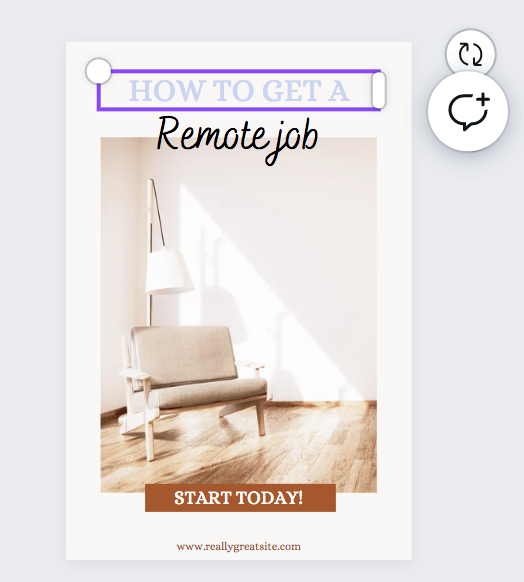
That’s it! The best part is that you don’t even have to include your logo in your design if you don’t want to. Once you get the colors you need for a particular area, you can simply click on the image of your logo and delete it. The color of the edited area should stay the same.
Happy teaching!
Christine
